When you or your military spouse have varied sources of pay and move from state to state, taxes can be a challenge. E-file can help.
As a service member, your tax situation may be unique, especially since you may have residencies in multiple states and forms of payment that may be tax-exempt – for example, combat or special duty pay. You may also receive income from rental properties or investments.
E-file is one of the most affordable tax software solutions available to military personnel, Veterans and the spouses of service members. This product offers a wide range of features on par with top-performing solutions on the market.
E-file is an authorized tax-return preparation and filing service provider and derives its name from the IRS’s e-file service for filing taxes online. E-file and IRS e-filing are not to be confused with one another. E-file also has a competitor called efile.com.
How It Works

E-file features a tax filing interface that is more streamlined than those of its competitors. Although this simplified platform is user-friendly, it is not as easy to use as the platforms from, say, TurboTax and H&R Block.
Since E-file’s prices are lower, many taxpayers prefer E-file, despite the clinical appearance and feel of the interface.
When you use this software to prepare and file your taxes, you will see that the entire process is divided into sections (for example, “income”). Each of these sections is, in turn, divided into subsections, like “Investments.”
Before starting with a section, the software will ask you a few questions to determine your unique tax situation.
Based on the answers you provide, the software will present you with the correct tax schedules and forms you should complete.
If you are an experienced filer, you can skip these questions to save time. If you choose one of the paid plans and the software detects that you are eligible for a free plan, it will automatically downgrade your account and you will not have to pay.
Features
Prior Year Return Importing
If you filed with E-file during the previous year, you can import the information from your last return directly into the tax return you are currently working on.
This feature saves time and helps you enter your personal and financial information without making mistakes. A drawback of this feature: You will not be able to import your return from third-party or competitor platforms.
Audit Assistance
If you file your tax returns with E-file, you can opt for Audit Assistance. If the IRS audits you, E-file’s team of tax professionals will respond to the IRS on your behalf and keep you up-to-date on the audit process.
Help Sidebar
E-file’s help sidebar is a valuable feature, especially if you are an inexperienced tax filer. The help sidebar shows you where you are in the tax preparation and filing process and provides you with topic information about fields that you are busy completing.
Pay With Your Refund
Apart from conventional payment methods like credit and debit cards, you can also pay for E-file’s tax return preparation and filing services with the tax refund you receive from the IRS.
This feature is helpful, as you won’t have to provide your credit card information upfront. Keep in mind that there are fees when using this feature.
Filing Your Return for Previous Years
If you didn’t file your returns during previous years, you can do so now with E-file at no additional cost. You can only claim refunds for the past three years.
If, for example, you didn’t file your return four years ago, you will not be able to claim that year’s tax refund today.
Accuracy Guarantee
If E-file’s software glitches and causes a calculation error, E-file accepts responsibility for any penalties or interest imposed by the IRS. Most other tax software products offer this guarantee, and now E-file does, too.
Versions
With E-file, you can choose from three versions, namely free basic, deluxe and premium. You can file federal and state taxes with all three versions.
When deciding on a plan, you have to take the complexity of your tax situation into account and the level of tax, technical and audit support that you want to receive.
If you choose the free basic or deluxe plan and the software determines that, based on the answers you provided, you require a program that is one tier up, it will recommend that you upgrade your plan.
E-file will not pressure you into upgrading your account if it isn’t necessary, however.
Free Basic
The free basic plan is the most straightforward plan E-file has to offer. This plan is suitable for all taxpayers who are eligible for Form 1040EZ filing
If you are a single or joint filer with no dependents, and if you have no additional schedules to file, this is the E-file edition for you.
This plan is only free for federal filing, however. If you want to file for state taxes, you will have to pay the prescribed flat rate ($22.49).
Deluxe
The deluxe plan offers the same features as the free basic plan and is ideal for people who are eligible for Form 1040A filing.
If you are a single or joint filer with dependents, the free basic version will not allow you to file for deductions, and you will have to upgrade to the deluxe plan.
You can file both federal and state taxes with this plan, and the cost of state filing is the same as the free plan.
Premium
The premium plan was developed for people who have complex tax situations. If, in addition to your military income, you earn income from investments, rental property or a small business, the software will recommend that you upgrade to the premium plan.
Costs
If you have to file returns in multiple states, E-file may be your most affordable solution.
The cost for state filing is $22.49, regardless of whether you are subscribed to the free basic, deluxe or premium plan.
This fee remains the same, irrespective of how many state returns you submit – an excellent benefit for military families.
The cost for federal filing differs from plan to plan. Federal filing is entirely free with the free basic program. With the deluxe edition, you will pay $27.99 per return, and with the premium edition, you will pay $49.99 per return.
To reduce the costs of federal filing with the deluxe and premium plans to $20.99 and $37.49 respectively, you can enter the coupon code “25OFF” at checkout.
The prices listed above may fluctuate. Visit E-file’s website to find the current pricing structure.
Pros
- User-friendly: The software features a straightforward and intuitive interface.
- Affordable: E-file’s versions for complex tax situations are affordable in comparison with comparable products.
- Accurate: With E-file, you have access to a 100% accuracy guarantee.
- Free audit support: Users can opt for free audit assistance.
- Flexible payments: In addition to debit and credit cards, you can also pay E-file with your tax refund.
- Secure: E-file’s software is entirely secure, and your privacy and information are sufficiently protected.
Cons
- Limited customer support: You can only access customer support via email or by completing and submitting a support ticket.
- State filing fees: None of E-file’s plans allow for free state filing.
- Imports: Users can’t import W-2 forms or tax returns from competitor platforms.

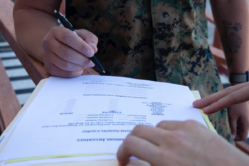


About the comments on this site:
These responses are not provided or commissioned by the bank advertiser. Responses have not been reviewed, approved or otherwise endorsed by the bank advertiser. It is not the bank advertiser’s responsibility to ensure all posts and/or questions are answered.