One of the biggest struggles facing veterans is finding a job after they transition from the military to the civilian world. This can apply to almost any veteran, including those who have recently separated or retired from military service or someone who separated decades ago. Even some highly skilled veterans have trouble finding a job.

That seems daunting, but it isn’t hard to use LinkedIn effectively once you have some basics. And that’s exactly what we’re going to do today – give you the basics to get started so you can learn to more easily connect with people on LinkedIn and hopefully use it to help yourself or someone else find a job.
How to Create a LinkedIn Profile
You can create a LinkedIn profile in about 5-10 minutes, but like everything else, you only get from it what you put into it. Think about the last resume you wrote. It probably took a couple of hours of collective work to put it together. Your LinkedIn profile is similar. Think of it as an interactive online resume. Creating a LinkedIn profile that represents your skills and abilities will take some time. But the results will be worth it.
With LinkedIn, you have the ability to showcase your skills (much like a traditional resume), but you also have a chance to show much more about yourself and your skills. For example, you aren’t limited to one page. You can list every job you have held, additional skills you have, groups you are a member of, etc. There is also a section for other people to endorse skills you have – much like having a reference for a job. The difference is these endorsements are public, so everyone can see the endorsements you have, including potential employers.
Here are a few tips for creating a LinkedIn profile that stands out:
Get a good headshot
You have the option of uploading a photo of yourself. Do it. People more easily connect with “real” people than they do a name on a piece of paper. It’s a good idea to use a closeup of your face, not a logo of your business or a full body shot. The more people are able to connect with you as a person, the more likely they are to connect with you as an individual and consider you for a job.
Write a strong headline and statement
Your headline and personal statement are your 5-second window to capture the attention of someone who views your profile. Be clear and precise; avoid headlines or statements that are generic or difficult to understand.
Start with an up-to-date copy of your resume
If you are job hunting, you should always have an up-to-date resume at your disposal. Use this as a starting point, and list all your jobs in reverse chronological order. Be sure to list the specific job title, tasks you performed, and other relevant facts. Be sure to list out all acronyms in this section the first time you write them. Not everyone understands military terminology – translate your skills for them.
Be sure to include non-work items in your profile
You want people to relate to you, and one of the best ways to do that is to show you have a life outside of work. List some of your hobbies and affiliations.
Join LinkedIn Groups
There are thousands of groups on LinkedIn. They include alumni groups from colleges or businesses, industry groups, military and veterans groups, and more. Join some that are relevant to your experience and interests, and see where they take you. You can learn a lot in those groups and meet a lot of great people. And remember, you aren’t committing to anything. You can always leave a group at a later time if you feel the group isn’t a good fit.
How to Connect with People on LinkedIn
At its core, LinkedIn is a social network. It works by people connecting and communicating with each other. That means you need to add people to your professional network and communicate with them for LinkedIn to work. When you add connections, you can send them emails or messages, ask for introductions to other people, and more. But there is a good and bad way to connect with people.
Use the People You May Already Know tool.
The easiest and fastest way to connect with people is using the People You May Already Know tool. LinkedIn analyzes your work experience, locations, connections, and settings in your profile to suggest people you may know. It’s fairly accurate and is a great place to start. If you find someone you know, send them a brief note and ask them to connect with you on LinkedIn.
Personalize the invitation to connect
The generic message simply states, “Hello, I’d like to add you to my professional network on LinkedIn.” You can see a screenshot of an example below:
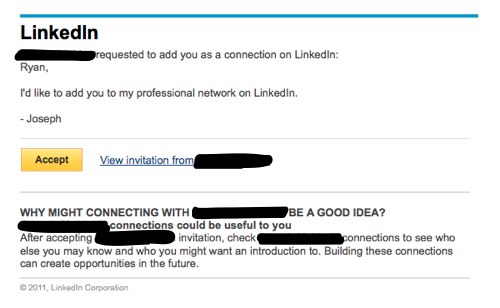
I recommend personalizing the invitation, even if it is someone you know well. This is your opportunity to get their attention which can be helpful if you are seeking a job or might be able to offer them assistance. Don’t send a generic invitation if you don’t know the person. It’s a quick way to be ignored.
Don’t expect other people to read your mind or do the work for you
You can and should ask for help, but don’t expect people to go out of their way to read your profile, figure out what industry you are in, and make the conclusion that you are looking for a job. Help them help you. For example, when you reach out to someone, tell them who you are, why you wish to connect with them, and how they can contact you. Here is a short example:
Hello (Insert Name),
My name is Bill. I served 12 years in the Air Force as a logistician, and recently transitioned back into the civilian workforce. I am currently seeking a role as a logistics analyst. My LinkedIn profile lists an in-depth work history and professional background. Do you have anyone in your network who may be looking for someone with my skill set, or someone in the industry who might be able to point me in the right direction?
Thank you for your time.
Bill
A quick introduction email like the one above will get you 10 times more responses than the generic request. Take some time to 1) determine your objectives and 2) tailor this query to your skills and the recipient.
Let’s see this in action.
How to Connect with Me on LinkedIn
I get a fair number of requests to connect on LinkedIn, probably because I run two fairly popular websites. I am more than happy to connect with people, but I don’t “collect friends.” Social media is a tool that can quickly become cumbersome to connect with too many people. This includes social media outlets such as Twitter, Facebook, and LinkedIn. Connecting with too many people can turn to noise.
The following screenshot shows the number of recent requests I have received to connect with people (top arrow; the bottom arrow shows the number of connections I have).
As you can see, I have 144 unanswered requests from people to be added to their professional networks. I show this to illustrate a point – many busy people are on LinkedIn. If you want to connect with them, give them a reason. Tell them who you are, what you are looking for, or how you can help them.
I count myself among those who are too busy to blindly add connections. I don’t respond to default requests unless I already know the person and have an established personal or business relationship with them. There is a reason for this. Many people simply want to “know someone” or have a connection with them. But that is all they ever do. They never take it a step further and ask how they can help the other person or how the other person can help them.
If you want to connect with me on LinkedIn, send me a quick message similar to the example above. It should take you about a minute to type something that applies to your situation. Let me know who you are, what you do, and why you want to connect with me. Is there something specific I can help you with? Are you offering to help me?
Don’t take it personally if someone doesn’t accept your invitation to connect. They may not know you or may not have any similar connections that would be helpful to you. If you just want to connect with people in general, then I suggest joining one of the many LinkedIn Groups. You will get much more out of a group setting and the ensuing conversations than you would from blindly connecting with people without having an agenda.
Participate in LinkedIn Groups
Participating in LinkedIn groups, or creating your own group, can position you as an expert in a field or topic. This helps you get noticed, create valuable connections, and most importantly, help other people. Too many people look at LinkedIn as a means to an end. But LinkedIn is a tool where you can receive disproportionate rewards by helping other people.
There is a link titled “Groups” near the top of the page. LinkedIn will recommend groups to you based on your work history, profile, professional network contacts, and other factors. You can also search for groups based on many different factors or create your own group.
There are many groups dedicated to each military branch, the service academies, current military members, veterans and more. Find a group that resonates with your experience, background, or interests, and start participating. Again, joining a group isn’t a lifetime commitment. If you don’t like the vibe, move on. There are thousands of groups out there.
How to Find a Job on LinkedIn
LinkedIn is more than a social network – it also hosts thousands of available jobs at a variety of companies and industries. Anyone can search through the available jobs, but it works best when you have an established account and a decent-sized network. To find available jobs, log into your LinkedIn profile and click the “jobs” link at the top. You will see some sponsored results that may or may not be applicable to you, followed by additional opportunities in your local area. Scroll down a little further, and you will see a heading entitled: “Discover jobs in your network.” It will look like this:
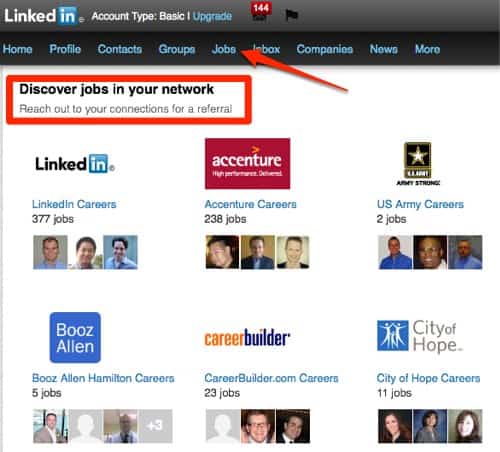
The companies listed in this section have available jobs, and there is an image and link to people in your network. Click on the headshot of one of the people in your network and you will go to their profile. That doesn’t mean these people can get you a job, but they may be able to give you valuable insight into the company culture, interview process, how to get hired, or even some jobs which may not be advertised yet (this is often referred to as the hidden job market).
The hidden job market is one of the more valuable aspects of networking. The last civilian job I had was a position that wasn’t even advertised yet when I heard about it. A good friend of mine told me about the position more than a week before it was posted. This gave me the opportunity to customize my resume and submit it as soon as the job was posted and gave me a huge leg up on the competition.
I was called in for an interview a few days later and got the job. Imagine how nice it must be for a hiring manager to receive a tailored resume from a qualified applicant the day the job is listed. Any other resumes he received in the next day or two were probably only partial matches because the applicants didn’t have the time to tailor their resumes to the job description.
If you are reaching out to someone in your network, remember the example email I wrote above. Give them a few basics about who you are, your experience, and what you are looking for. Then simply ask them for information about the company, their hiring practices, interview process, or similar information. The information you learn will be much more valuable than just blindly submitting your resume online.
Search jobs by company
Click the “Company” link at the top of the page, and you can sort through job openings based on different criteria, such as company location, company size, industry, your connections, and more. You can use the above tips to help you learn more about certain jobs, companies, industries, hiring practices, and more.
Use the advanced search
This feature is found on the Jobs tab. The advanced search allows you to filter jobs by certain criteria, such as the company, location, job title, keywords, industry, job title or position, salary, and more. You can also filter by relevancy or by relationship (if you have a connection with someone who works at the company).
Start a thread in one of your groups – as long as you are a regular contributor
Joining a dozen groups and dropping a form message in each of them won’t work, and may get you banned from the group. On the other hand, you may have better luck if you are a regular contributor to a group and you ask a specific question about a company or industry, or just let it be known that you are looking for a job. Remember, people are always willing to help people they know and respect.
Use LinkedIn the Right Way
I’m going to repeat a few things I’ve already written because they are worth repeating: Like most things, you only get out of LinkedIn what you put in. The more you participate, connect with people, and help others, the more you will get from it. The more complete your profile, the more likely someone will come across your page and want to connect with you. Participating in groups and conversations helps position you as an expert. Helping other people gets you noticed, and people remember that.
Remember, LinkedIn doesn’t exist for you. It exists for the greater community. If you start using LinkedIn with the thought that it will magically help you get a job, you will be disappointed. But if you use LinkedIn to connect with others, share your knowledge and expertise, and help people, then you are not only using LinkedIn the right way, but you are putting yourself in a better position to find a job.
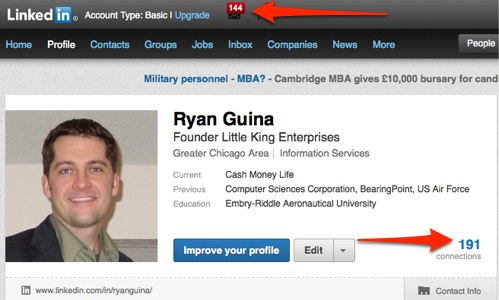



Comments:
About the comments on this site:
These responses are not provided or commissioned by the bank advertiser. Responses have not been reviewed, approved or otherwise endorsed by the bank advertiser. It is not the bank advertiser’s responsibility to ensure all posts and/or questions are answered.
Tim Kiser says
Ryan thanks for all of the tips, tricks, and subtle reminders. I will definitely go back and correct any weak spots in my LinkedIn profile.
Brick By Brick Investing | Marvin says
I’ve never thought about utilizing LinkedIn. I always saw it as a professional Facebook. Thank you for outlining all the ways to use LinkedIn to look for jobs!